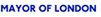Transport For London
London's register of roadworks: help
Help topics:
- How to search for roadworks
- Understanding search results
- Key to symbols
- Making enquiries about roadworks
- Software version number
How to search for roadworks
First select a date range. You can search from two weeks in the past to three months in the future.
You must then enter at least one Search option (postcode, street name and/or borough). You can enter full postcodes (eg SE1 8NJ) or partial postcodes (eg SE1 8 or SE1). Please include correct spacing in postcodes. Adding a street name and/or borough will narrow your search results.
You can also include a Works owner (eg Thames Water) if you know the name of the company or body responsible for carrying out particular roadworks.
To perform your search, select one of the following options:
Show results as text - this will display roadworks that match your search criteria as text in a table with sortable columns.
Show results on map - this will display roadworks that match your search criteria on a map. You can use the map controls to move and zoom within the map. Clicking on a symbol on the map will show further details about the particular roadworks.
Your search results can be refined further by adding more search options.
Understanding search results
The information and icon displayed for roadworks or an event is based on current information we hold supplied by the Works owner.
If you search for roadworks that were in-progress 10 days ago, but that have now finished, they will show a "completed" status as that is the current status.
- Type
- This column displays a symbol that visually identifies the type of roadworks or events.
There is also a link in this column that will display the roadworks or events on the map.
See key to symbols for more information on symbols. - Ref (reference)
- This column displays the reference of the roadworks or events. Please make a note of this number as you may need it when contacting a Works owner.
- Location
- This column displays the location description of the roadworks or events.
- Status
- For roadworks there are four different types of status:
' Works in progress', 'Works proposed', 'Works completed' and 'Works cancelled'.
For events the status column will display 'Active' or 'Timetabled'. - Works owner
- For roadworks this column displays who the works owner is (for example, Thames Water).
For events this column displays 'Event'.
If known, contact details for the works owner are provided here. - Street authority
- The street authorityresponsible for the roadworks or events.
- Description
- This column displays a brief description of the roadworks or events.
- Dates
- This column displays when the roadworks or events is or was due to start and when it is or was due to end.
Key to symbols
Symbols may be displayed for a roadworks or events in text and map search results.
Roadworks symbols
The symbols used for roadworks represent the roadworks status and roadworks owner type as follows:
| Roadworks status | |
|---|---|
| Works in progress | |
| Works proposed | |
| Works completed | |
| Roadworks owner type | |
|---|---|
| Borough | |
| Communications | |
| Electricity | |
| Gas | |
| Highways Agency | |
| Network Rail | |
| Other | |
| Transport for London | |
| Unknown | |
| Water | |
Symbol example
| Works completed by a water company | |
|---|---|
| An icon on the map which has a green border with a tap image means Works completed (roadworks status) by a Water company (roadworks owner type). | |
Event symbols
Events can be events or roadworks. Event information is received from the London Traffic Control Centre every 15 minutes.
| Event type | |
|---|---|
| Active | |
| Timetabled | |
Note that borough boundaries are highlighted on the map using a thick black line and the Transport for London Road Network (TLRN) displays as a red line.
Making enquiries about roadworks
To make a general enquiry, or to report a problem with particular roadworks, please contact the relevant Works owner in the first instance using the contact details shown in the search results. Please note the works reference number as you may need this when contacting the Works owner.
If you are unable to contact the Works owner or your problem is not resolved, please complete our roadworks and street faults form to contact us.
You can also use this form to report roadworks and events not listed on this register.
Software version number
The version of the software that you are using is: Version: 6_0_3.13 Build date: 29-10-2014 09:33 AM
 Transport for London
Transport for London